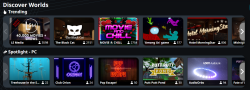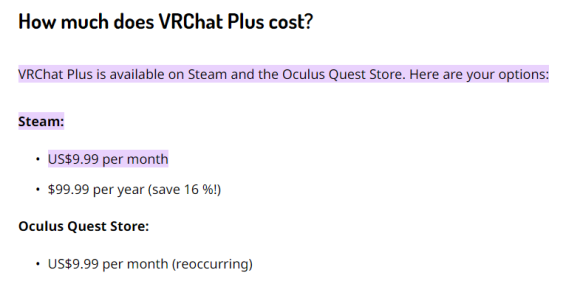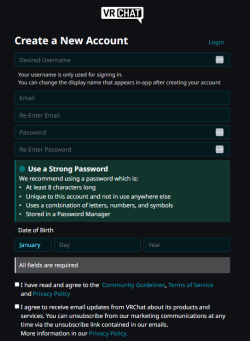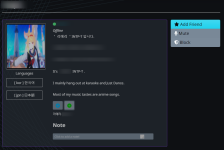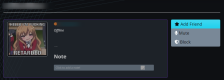Check out VRChat's special features here:
VRChat Plus
VRChat Plus is a paid subscription service offered by VRChat Inc. It provides users with additional features and benefits beyond the standard VRChat experience.
Groups
Users can see their owned and joined groups in this tab. They can search groups via shortcodes, names, or urls.
VRChat Documentation Hub
The VRChat Documentation Hub is a collection of resources and information about VRChat, including tutorials, guides, and information about VRChat's features and functionality.
Creator Companion
The VRChat Creator Companion is a suite of tools designed to help users create and manage content on VRChat. It includes a range of features and functionalities that simplify the process of creating and uploading custom content to the platform, including avatars, animations, environments, and more.
VRChat Merch
VRChat Merch is a range of official merchandise, such as clothing and accessories, that is inspired by and related to VRChat. The merchandise is designed and produced by VRChat Inc. and is available for purchase on various online platforms, such as VRChat's official website or online marketplaces like Redbubble or Teespring. Some of the items included in VRChat Merch include t-shirts, hoodies, stickers, and more.
Discover Worlds
Discover Worlds is a special feature in VRChat that provides users with a curated selection of virtual environments and experiences to explore. It showcases some of the best and most popular worlds created by VRChat users and allows users to easily browse and discover new and interesting places to visit.
My Worlds
My Worlds is a feature in VRChat that allows users to keep track of their favorite virtual environments and experiences. In My Worlds, users can save a list of the virtual environments that they have visited and liked, and easily return to them in the future. Users can add worlds to their My Worlds list by visiting them and clicking on the "Add to My Worlds" button.
Avatars
In VRChat, an Avatar is a 3D character model that represents a player. Players can customize their Avatars by choosing from a wide selection of user-generated content or by uploading their own models. Avatars can interact with other players in real-time, including voice chat, emotes, and animations, creating a rich and immersive virtual experience.
Two-Factor Authentification
Two-factor authentication (2FA) in VRChat is a security feature that adds an extra layer of protection to a player's account. In addition to a password, 2FA requires the player to enter a one-time code generated by a mobile app or sent via text message before accessing their account. This helps prevent unauthorized access to the account, even if someone has obtained the password. Enabling 2FA helps ensure that the player's personal information and virtual assets remain secure.
Social Media Share
Social media share is a feature in VRChat that allows players to share their virtual experiences with friends on social media platforms such as Twitter, Steam, Facebook, and Discord.
Languages
Language preferences is a feature in VRChat that allows players to select their preferred language for the user interface, chat, and in-game content. This allows players from different countries and regions to comfortably use the platform in their native language, improving the overall user experience.
Host Private Rooms
"Host Private Rooms" is a feature available to VRChat Pro subscribers. This feature allows players to create and host their own private rooms in VRChat, where they can invite others to join and interact with them.
Particle Effects
"Use Particle Effects" is a feature available to VRChat Pro subscribers. This feature allows players to use particle effects in their virtual environments, such as smoke, fire, rain, and other special effects. Particle effects can enhance the look and feel of a virtual environment, making it more immersive and visually appealing.
Gestures
In VRChat, gestures refer to physical movements and actions performed by a user's avatar to express emotions, movements, or reactions. These gestures can be performed using VR controllers or keyboard inputs and are often used to complement voice or text communication for a more immersive social experience.
Photo Invites
Photo Invites in VRChat is a feature that allows users to send virtual invitations to other users to visit a specific world or location within a world. The invitations are sent in the form of a photo that includes a screenshot of the world or location, along with a message or description.
300 Favorite Avatar Slots
The 300 Favorite Avatar Slots in VRChat is a feature that allows users to save up to 300 of their favorite avatars for quick and easy access. These saved avatars can be quickly selected from a special menu, rather than having to search for them each time the user logs into VRChat.
Parallax Menu Backdrops
Parallax Menu Backdrops in VRChat refer to the background images or animations that are displayed in the VRChat menu. These backdrops are designed to create a visually appealing and immersive experience for users while they are navigating the menu and accessing different features of VRChat.
Increased Trust
Increased Trust in VRChat is a designation given to users who have demonstrated a high level of trustworthiness within the VRChat community.
Mute Profile
The "Mute Profile" feature in VRChat allows users to silence specific players in the virtual world. When a user mutes someone's profile, they will no longer be able to hear that person's voice, nor see any visual speech gestures (such as the avatar's lips moving) or particle effects associated with that person's voice. This can be helpful in situations where a user is being disruptive or annoying, or if they are using inappropriate language or behavior.