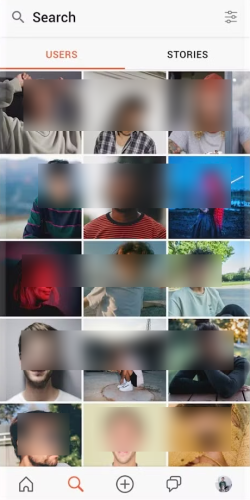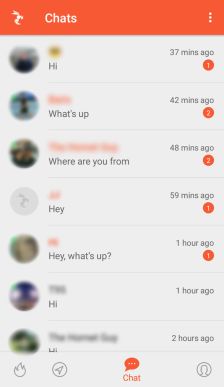Stories
Hornet's main website looks like an online magazine with official news and entertainment articles. Though they have an in-house editorial staff, some of these articles and stories are actually submitted by Hornet members themselves. Anyone can apply to be a community writer and submit "witty, heartfelt, and outrageous stories or experiences". In addition to the written word, members can also submit pictures and videos. Before submitting your story, you have to pitch it to Hornet by posting a brief description in their Stories Discussion forum. They can then decide whether it's right for the website or not.
Events
Events are, well, the upcoming LGBT events near your area. It's more like a bulletin post rather than the Facebook Event you're probably accustomed to. Only the details of the event are posted with no sort of interactivity available (i.e. Facebook's Going/Interested/Not going). It's up to you to personally show up to these events. If you attend, you are not protected by Hornet's terms and privacy policy anymore, so practice common sense in choosing events.
Places
An app called Vespa was "an extensive and carefully curated database of places and events in 300 cities in 70 countries" for the gay millenial generation. Vespa was the leading city gay guide and it was acquired by Hornet in 2016, then renamed to Hornet Places. Just as well, because news outlets revealed that Vespa's founder and CEO Christof Wittig was appointed as the new CEO of Hornet. On the same page as Events but a different tab, you'll find Places. These are listed areas near your location by LGBT men for LGBT men. Places include testing centers, gyms, spas, dive bars, underground piano bars, disco clubs, and more.
Who Checked You Out?
They say it's easier to make a move, especially when the feeling is mutual. Thus, in the hopes of encouraging more people to be more forward with their flirting, "Who Checked You Out?" lets you know who's interested and took a look at your profile.